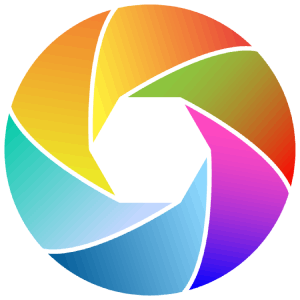Below, we highlight the top phone call apps for desktop. We discuss their advantages and provide tips to help you choose the best option. In today’s tech-driven world, making phone calls from your PC is easier than ever. PC call apps are great for work or personal use, provide convenience, save money, and offer useful features.
Why use a phone call app on your pc
Convenience, no need to switch between devices; manage calls directly from your computer. Phone call app for PCs use Voice over Internet Protocol (VoIP) technology. This technology lets you make calls over the internet. These are some of the key advantages.
Many apps offer free or affordable international calling too. Most advanced features include voicemail transcription, call recording, integrations with other tools, etc. PC apps are ideal for collaboration for teams that rely on communication tools.
What are the best phone call apps for pcs
Here’s a detailed look at some of the top-rated phone call apps for PCs in 2025.
1. OpenPhone
Best for small businesses and team collaboration. OpenPhone is a flexible app designed for growing teams. It offers unlimited calls and texts to the U.S. and Canada, along with features like auto-attendants and message automation. Its integration with tools like Slack and HubSpot makes it perfect for businesses.
The tool features internal messaging and contact notes. Supports toll-free numbers, and with a easy-to-use interface. But, it has a limited free options; primarily a subscription-based.
2. Google Voice
Best for Google Workspace users. Google Voice is a popular choice for personal and business use. It integrates seamlessly with Google Workspace but lacks some advanced features like toll-free numbers or auto-replies. Free calls within the U.S.
Integration with Google apps, and voicemail transcription. Has a limited texting capabilities, plus no desktop app; browser-based only.
3. Skype
Skype remains a classic choice for making calls from your PC. It supports video calls, group conferencing, and instant messaging. Best for personal use and international calling. Free Skype-to-Skype calls, affordable international rates and user-friendly interface. Take note: Skype requires a Microsoft account, and occasionally has connectivity issues.
4. RingCentral
Best for businesses needing robust communication tools. RingCentral is a feature-rich app tailored for businesses. It includes video conferencing, team messaging, and integrations with CRM platforms. Good HD voice quality, scalable plans for businesses and extensive integrations (e.g. Salesforce). Meanwhile, it has a higher cost compared to others and perhaps, might be a complex setup for beginners.
5. Zoho Voice
This tool is best for businesses requiring call management features. Zoho Voice offers call blocking, live monitoring, and call queues. It’s ideal for customer service teams or businesses that handle high call volumes. It is an advanced call management tool. It integrates with Zoho CRM, and easy configuration of settings. However, it requires a Zoho account and has a limited free features.
How can I choose the right pc call app
Consider the following factors when selecting a phone call app for your PC.
1. Purpose of use. For personal use, free apps like Skype or Google Voice may suffice. Businesses may benefit from feature-rich options like OpenPhone or RingCentral.
2. Budget. Free apps are great for occasional use. Subscription-based services offer advanced features but come at a cost.
3. Integration needs. If you use tools like Slack or Salesforce, choose an app with seamless integration capabilities.
4. Internet connection quality. Make sure you have stable internet to avoid dropped calls or poor audio quality.
Tips for getting started
Test your internet speed. A stable connection is important for clear calls. Use online speed tests to check your network before starting a call. Invest in audio equipment. While most PCs have built-in microphones and speakers, using a quality headset can improve sound clarity and reduce background noise.
Explore free trials as many PC calling apps offer free trials (e.g, LinkedPhone’s 7-day trial). Take advantage of the trials to test features before committing to a subscription.
While phone call apps offer many benefits, there are some potential downsides you should take note of. This include Dependence on internet connectivity. Poor internet can lead to dropped calls or lagging audio. Some apps may have complex setups or need training. You should also take note of subscription costs. Advanced features often come at a premium price.
How does features of LinkedPhone compared to other calling apps for pc
Business Phone System. LinkedPhone provides a professional business phone system. It lets you to manage calls, texts, and voicemails seamlessly. This can be done from your PC, mobile devices, or tablet. This tool stands out among other PC calling apps. It offers a unique set of features tailored for businesses. It is also designed for professionals too.
You can select virtual business phone numbers for your company, enabling you to keep your personal and work communications separate. The app lets you route calls to specific team members, departments, or devices, ensuring efficient communication and accessibility. LinkedPhone includes features like shared call logs, centralized voicemail, team messaging, etc, thereby fostering collaboration within businesses.
For instance, you can personalize your business greetings and voicemail messages, creating a polished and professional experience for callers. It offers unlimited domestic calling and texting. This makes it an ideal solution for businesses looking to streamline their communication costs too.
If you’re a solo entrepreneur or a growing team, this tool is scalable to meet your needs. It offers flexible pricing plans too. It is designed with simplicity in mind. LinkedPhone can be set up quickly without the need for expensive hardware or technical expertise.
Finally, these phone call apps for pcs offer flexibility and saves money without losing quality. Check out options like Google Voice for simplicity or OpenPhone for more features that can meet your needs. Review your preferences and try free trials to choose the best fit.
If you’re an Android user, more information can be found here on: Phone call apps for Android users guide.