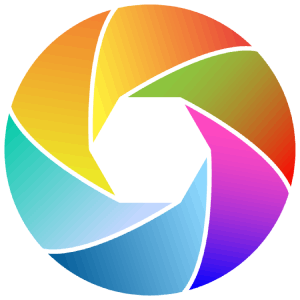With a growing demand for multilingual capabilities, text to speech tools now offer natural-sounding voices in a variety of languages and accents. Text-to-speech (TTS) technology has changed the way we use digital content. It makes it accessible to people with visual impairments, language learners, multitasking professionals, etc. We’ve explored some of the best text-to-speech tools available in 2025, highlighting their features, use cases, benefits, and more.
What are text-to-speech tools
They are tools used to convert written text into spoken words using artificial intelligence. They are widely used for accessibility, content creation, language learning, and more. Modern text to speech tools feature lifelike voices. These voices can mimic human speech patterns. This ability makes them suitable for applications like audiobooks, podcasts, and voiceovers.
To choose text to speech tools, consider the following. Firstly, make sure the tool supports the languages you need. Look for natural-sounding voices. Check if it works on your preferred devices (e.g., iOS, Android, web). Customization features like adjusting pitch, speed, and tone are important for professional use. Lastly, evaluate free vs. premium plans based on your budget.
Which text-to-speech tools support multiple languages
Here’s a detailed look at some of the top text to speech tools that excel in multilingual capabilities below.
1. Play.ht
Play.ht is a cloud-based text-to-speech platform offering high-quality AI voices. It supports 60+ languages and includes regional accents for English, Spanish, and more. Key features include lifelike voices powered by advanced ai. Supports audio file generation for podcasts, audiobooks, voiceovers, etc. Supports customizable voice parameters like pitch and speed. Best for content creators who need multilingual audio output for professional projects. Pricing offers a free trial, and premium plans start at $19/month.
2. Speechify
Speechify is a mobile-friendly TTS app available on iOS, Android, and as a Chrome extension. It supports multiple languages and is popular among students and professionals. It syncs across devices for seamless usage. Converts text from web pages, emails, and documents into speech. Offers both free and premium versions with extra features like advanced voices. Best for multitaskers if you need an easy-to-use app for reading on the go. Free version is available, and the premium version starts at $7.99/month.
3. Amazon Polly
Amazon Polly is a developer-focused TTS solution that integrates seamlessly into applications via APIs. It supports dozens of languages and offers real-time speech generation. It features wide range of voices and accents. Real-time audio feedback for interactive applications. Flexible audio format options (MP3, PCM). And is best if you’re a developer creating apps or services requiring integrated TTS capabilities. Pricing is pay-as-you-go model based on usage.
4. Gboard
Gboard by Google is not just a keyboard app, it also includes robust TTS features. With support for 916 languages (including dialects), it’s unmatched in linguistic diversity. Key features Gboard include free to use on Android and iOS. Excellent for dictation in rare languages or regional dialects. Simple interface suitable for casual users. Best for you if you’re seeking free multilingual dictation options. Pricing for Gboard is free.
5. Speechelo
Speechelo is designed for content creators needing voiceovers in multiple languages. It offers 30+ realistic voices with adjustable tones and pauses to mimic human speech patterns. It features one-time purchase fee (no subscription required). Supports English, Spanish, French, German, and more. Includes background music options in its Pro version. Best for small businesses or if you’re looking for cost-effective voiceover solutions. One-time fee of $97. Pro version is available at an additional cost.
6. Notta
Notta specializes in high-precision transcription but also excels as a TTS tool supporting 58 languages. Its ai summaries make it ideal for meetings or academic use. Key features of Notta include, real-time transcription with audio playback. Web-based platform compatible with iOS and Android. Affordable pricing plans starting at $8.17/month. Best for professionals needing both transcription and TTS functionality.
Why use text-to-speech tools
Text to speech tools go beyond accessibility. They’re important for content creation. These tools lets you generate voiceovers for videos or podcasts without hiring voice actors. Its language learning practices pronunciation by listening to native-like accents. It assists visually impaired users by reading digital content aloud too. You can also convert lengthy articles or documents into audio to listen while multitasking.
How these text to speech tools compare to each other
| Tool | Supported Languages | Best For | Pricing |
|---|---|---|---|
| Play.ht | 60+ | Professional content creation | Starts at $19/mo |
| Speechify | 30+ | Multitasking professionals | Free/$7.99/mo |
| Amazon Polly | Dozens | Developer integration | Pay-as-you-go |
| Gboard | 916 | Casual users | Free |
| Speechelo | 20+ | Voiceovers | $97 one-time |
| Notta | 58 | Transcription + TTS | Starts at $8.17/mo |
How does Speechify’s sync feature across devices work
Speechify’s sync feature lets you access your content easily on any device. Even if you’re on a phone, tablet, or computer, your files, preferences, and progress sync automatically through the cloud. Just log in, and your reading materials, highlights, and settings will be ready to go. Switch between devices without missing a beat for a smooth, hassle-free experience.
Finally, ai-driven text-to-speech tools are becoming more important across industries, offering solutions for voiceovers and accessibility in various languages. We hope this guide helps you find the right tool to meet your needs!
For more information on apple’s siri upgrade, check out this post on: Why is apple delaying siri upgrade to 2026?