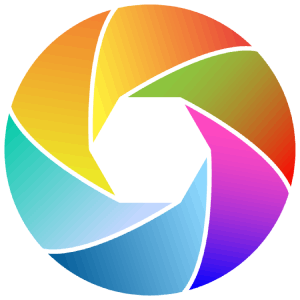Wireless Android Auto adapters have become a popular solution for drivers who want to enjoy Android Auto without the hassle of plugging in their phones every time they get behind the wheel. If you’ve ever felt annoyed by tangled cables or the inconvenience of connecting your phone via USB, a wireless auto adapter might be just what you need.
These devices connect your smartphone to your car’s infotainment system wirelessly, thereby offering a cleaner and more convenient driving experience. But with so many options on the market, how do you choose the best Android auto wireless adapter for your needs? We have explored some of the top choices, their features, and what you should consider before buying one.
What is Android auto wireless adapter? What you need to know
An Android auto wireless adapter is a small device that plugs into your car’s USB port and allows your phone to connect wirelessly to Android Auto. This means you can access navigation apps, music, calls, and messages without physically connecting your phone every time. On the other hand, while many newer cars have built-in wireless Android Auto support, older or mid-range models often require a wired connection. That’s where these adapters come in handy.
You should know that wireless Android Auto relies on Wi-Fi rather than Bluetooth because Bluetooth alone doesn’t have the bandwidth to handle the data Android Auto needs. These adapters create a Wi-Fi connection between your phone and car, making the experience smooth and lag-free. Meanwhile, some adapters also offer Bluetooth for initial pairing and control functions.
Leading Android auto wireless adapters you can trust
Among the many wireless auto adapters available, a few stand out for their reliability, ease of use, and compatibility. One of the most recommended is the AAWireless adapter. Known for its robust performance, it supports both 2.4GHz and 5GHz Wi-Fi bands, which helps maintain a stable connection even in busy wireless environments. The AAWireless adapter comes with a companion app that lets you adjust settings for better compatibility with your car and phone, making it highly customizable. It’s also compact and includes a detachable USB-C cable, so you can position it wherever you like in your vehicle.
Another noteworthy option is the Motorola MA1 Android Auto adapter, praised for its seamless connectivity and reliable performance. It’s designed to work out of the box with minimal setup, which is great if you want something straightforward. The Carsifi Wireless Android Auto adapter is also popular because it offers fast connection times and a companion app for firmware updates, ensuring your device stays current with the latest Android Auto features.
For those who want a device that supports both Apple CarPlay and Android Auto wirelessly, The Magic Box 2.0 is an affordable choice under $150. It’s versatile and works well for drivers who might switch between Android and iOS devices.
Features to look for in an Android auto wireless adapter
When you’re shopping for an auto wireless adapter, there are several important features you should consider to ensure you get the best experience. First, check the compatibility with your car model and phone. While most adapters work with a wide range of vehicles, some might require specific tweaks or may not support certain phone models fully.
The connection stability is another key factor. You want an adapter that maintains a strong Wi-Fi connection without frequent drops or lag, especially for navigation and voice commands. Devices like AAWireless and Carsifi are known for their solid connections.
Also, consider the ease of setup. Some adapters come with apps that guide you through the process and offer customization options, which can be a big help. Others are more plug-and-play but might lack advanced settings.
Price is also important. Most quality wireless Android Auto adapters are priced under $150, offering good value for the convenience they provide. Meanwhile, cheaper models exist but may compromise on performance or compatibility.
How using a wireless Android auto adapter benefits you
Using a wireless Android Auto adapter means you can keep your phone in your pocket or bag without worrying about plugging it in. This reduces wear and tear on your phone’s charging port and your car’s USB port. You also get a cleaner dashboard without cables cluttering the space.
Moreover, wireless connectivity means you can quickly hop in and start your drive without fumbling with cords. This is especially useful if you frequently get in and out of your car or have multiple drivers with different phones.
You should also note that some adapters support firmware updates via companion apps, so your device can improve over time and stay compatible with new Android Auto updates.
What to know about Android auto wireless adapters
Can I use any wireless adapter with my car?
Not all adapters work with every car. You should check if your vehicle supports wired Android Auto first since these adapters require wired Android Auto to function. Then, verify compatibility with your phone model and operating system version.
Do wireless adapters affect phone charging?
Since the adapter plugs into your car’s USB port, it may or may not charge your phone depending on your setup. Some users find they need to disconnect the adapter to charge their phone, but many adapters allow charging simultaneously with some cable management.
Is there any lag when using wireless Android Auto?
High-quality adapters like AAWireless and Motorola MA1 are designed to minimize lag, providing a smooth experience. However, cheaper or less compatible adapters might introduce some delay in response or screen mirroring.
Final Thoughts on Choosing Your Android Auto Wireless Adapter
If you want to upgrade your driving experience by ditching cables, a wireless Android Auto adapter is a smart investment. The AAWireless adapter is a top pick for its versatility and customization, while Motorola MA1 and Carsifi offer reliable alternatives. Remember to check compatibility with your car and phone, and consider features like connection stability and ease of setup.
By choosing the right auto wireless adapter, you can enjoy the freedom of wireless Android Auto, making your drives more enjoyable and less cluttered. And with prices mostly under $150, it’s a convenient upgrade that won’t break the bank.
This way, you get a practical, user-friendly solution that fits your lifestyle and keeps you connected on the road without the hassle of cords.
Want to know more about apps that runs in the background of your phone, check out this post on: How do I check apps running in background on my Android? guide.