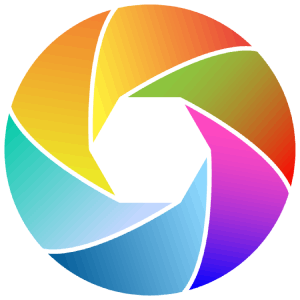Are you looking for the best android phone call apps? You might need one for your business, or perhaps you want a second number. These phone call apps can be used on Android and have become indispensable tools for both personal and professional communication.
For instance, you’re looking to reduce costs, improved call quality, or to access advanced features like call recording, etc.. these apps are tailored to your needs. Below is a detailed look at some of the best options available in 2025.
What are the top VoIP apps for android
VoIP (Voice over Internet Protocol) apps are popular because they can make calls over the internet. This lets you to bypass traditional carrier charges. Here are some standout options. These apps cater to android users seeking affordable international calling or advanced business tools.
1. CallHippo
Features call forwarding, voicemail, analytics, and integrations with over 85 platforms. Easy setup (3 minutes), intuitive interface, and reliable uptime. Occasional connectivity issues and app crashes. Free basic plan; paid plans start at $16/month.
2. Skype
Features free voice/video calls to other Skype users, screen sharing, and group calls (up to 100 participants). Widely recognized and easy to use. Has limited free features for non-Skype calls. Pricing starts at £2.40/month for premium features.
3. MagicJack
Features unlimited calls/texts, call blocking, and do-not-disturb mode. Cost-effective and portable. Requires high-speed internet; occasional call quality issues. Pricing starts from $15.99/month.
Can I record calls on Android
Yes, recording phone calls can be important for things like interviews, meetings, or personal reference. However, not all Android devices support built-in recording due to privacy regulations. Meanwhile, before using any recording app, it is recommended to ensure compliance with local laws regarding call recording. Here are some apps that fill the gap.
1. Cube ACR
Features automatic call recording with high sound quality and social media sharing options. Has a user-friendly interface and automation tools. Some features require a paid subscription but, pricing is free with optional paid features.
2. Automatic Call Recorder Pro
Features real-time recording with multiple audio formats. Easy organization of recordings and social sharing capabilities. Occasional bugs reported by users. Pricing starts from $5.49/month.
3. TapeACall
Features unlimited recordings with transcription services. It offers cloud storage and easy sharing options. Low user rating due to bugs and performance issues. Pricing starts from $4.79/month.
What important features should I look for in a phone call app
Firstly, call quality. When choosing a phone call app for your Android mobile phone, consider these important factors. High-definition audio is important for clear communication. Apps like Vonage and RingCentral excel in this area. Secondly, cost.
Many apps offer free versions but charge for premium features like international calling or advanced analytics.
Thirdly, ease of use. A clean interface can make a significant difference in usability. Skype and CallHippo are known for their intuitive designs. Also, consider additional features like, call recording (e.g. Cube ACR). Video conferencing (e.g. Skype). Business tools like IVR systems (e.g. Nextiva).
Finally, compatibility. Make sure the app works seamlessly on your Android device without requiring excessive permissions or resources. While these apps offer many call benefits, they aren’t without limitations. Dependence on internet connectivity can lead to dropped calls in areas with poor Wi-Fi or mobile data coverage.
Privacy concerns arise with apps that require extensive permissions or store sensitive data on external servers. Some apps may include hidden costs or require long-term subscriptions for full functionality.
How these apps compare to one another
| App Name | Key Features | Pricing | Best For |
|---|---|---|---|
| CallHippo | Voicemail, analytics | Free-$40/month | Business communication |
| Skype | Free group calls | From £2.40/month | Personal & professional use |
| Cube ACR | Automatic call recording | Free (+ paid extras) | Call recording enthusiasts |
| magicJack | Unlimited calls & texts | $15.99/month | Cost-conscious users |
| TapeACall | Transcription & cloud storage | $4.79/month | Advanced recording needs |
How does CallHippo compare to other VoIP apps in terms of reliability
Unlike other competitors, CallHippo consistently delivers high quality call performance. It achieves this with minimal disruptions. This is thanks to its robust infrastructure and improved technology. The platform is designed to provide stable connections even during peak usage times. This makes it a dependable choice for companies prioritizing uninterrupted communication.
Additionally, it offers proactive customer support and regular updates to improve reliability further. This positions it as a trusted option compared to other VoIP solutions.
What are common issues Android users face with VoIP apps
Poor call quality is a common issue due to network instability. Conversations often have audio delays or echo. Weak internet connections can cause dropped calls too. Some users experience compatibility problems with certain Android versions or devices, which leads to app crashes or reduced functionality.
Battery drain can also be a concern. VoIP apps often consume significant power during use. More so, privacy and security vulnerabilities may arise if the app lacks robust encryption protocols, leaving sensitive information at risk.
Troubles with contact syncing and difficulties in navigating app interfaces are other frequent complaints. If you’re managing a business, these call apps offer flexibility. Also, if you’re looking to stay connected with loved ones across the globe, this app’s convenience is unmatched. It does surpass traditional calling methods.
On the other hand, if you have an Android phone and you want to move your contacts from your android to an iPhone, check out this post on: How can I transfer my contacts from android to iphone? guide.