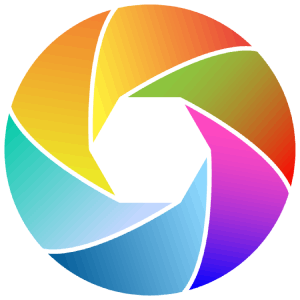Apple pay makes payments easy, secure, and convenient. If you’re shopping online or in-store, it lets you pay quickly with just a few taps on your iPhone. This guide will explain everything you need to know about setting up and using apple pay on your iPhone. It doesn’t matter if you’re new to this feature or want to make the most of it. Let’s get started!
What is apple pay and why should I use it
Apple pay is a mobile payment system that lets you shop in stores, online, and in apps with your iPhone. It replaces the need for physical cards or cash by securely storing your payment details in the Wallet app. Using Face ID, Touch ID, and encryption, apple pay offers both ease and safety.
How do I set it up on my iPhone
Firstly, locate the Wallet app on your iPhone. If it’s not installed, you can download it from the App Store. Add a payment card, tap the + icon in the top-right corner of the Wallet app. Choose Debit or Credit Card and tap Continue. You can scan your card using your iPhone’s camera. Alternatively, you can manually enter the card details like number, expiration date, and security code.
Verify your card after entering your card details, your bank will require verification through email, text, or a phone call. After verification, your card will be linked to apple pay. Lastly, enable quick access by going to Settings > Wallet & Apple Pay, and toggle on “Double-Click Side Button for quick access”
How do I use apple pay to make payment?
Using it to make payment is easy once it’s set up. Follow these steps below.
In stores
Look for the contactless payment symbol at checkout. Double-click the side button on your iPhone. Approve your payment with Face ID, Touch ID, or your passcode. Hold your phone near the payment terminal until you see a checkmark or hear a confirmation sound.
Online and in apps
At checkout, select apple pay as your payment method. Finish your payment using Face ID or Touch ID. On Apple Watch: Double-click the side button, select your card, and hold the watch near the terminal.
Sending money
Open the Messages app. Tap the apple pay icon in a conversation. Enter the amount and tap Send. After completing the transaction, you’ll receive a confirmation on your device.
What devices are compatible with apple pay
It works with most modern iPhones running iOS 8.1 or later. But, for features like Apple Cash (peer-to-peer payments), you’ll need iOS 15.5 or higher. It also works with other Apple devices like the Apple Watch, iPad, and Mac.
What is the benefits of using it
It is convenient. No need to carry physical wallets or cards. Transactions are encrypted and authenticated via Face ID or Touch ID. Payments are processed quickly without fumbling for cash or cards. It works in stores, online, within apps, and even for sending money to friends.
While Apple Pay is highly user friendly, some challenges may arise. Older devices may not support all features. There may be limited acceptance at some retailers (e.g, Walmart) do not accept it. Adding a card may require additional steps for verification by your bank.
Tips for optimizing your apple pay experience. Regularly update your iPhone to ensure compatibility with new features and security updates. You can add up to 12 cards (on newer devices) for flexibility in choosing payment methods.
Use transit cards in supported regions. You can add your transit cards for seamless travel payments. Monitor your transactions and check your transaction history in the Wallet app to keep track of your spending.
Is apple pay secure
Yes, it uses encryption and biometric authentication (Face ID/Touch ID) to protect transactions.
Can I use apple pay without an internet connection
Yes, it works offline for in-store purchases as long as your card is already added. Meanwhile, if you lose your iPhone, you can disable apple pay remotely via Find My iPhone to prevent unauthorized use.
How does apple pay compare to other mobile payment apps
Unlike many competitors, it uses biometrics like face id and touch id for authentication. This ensures swift transactions without compromising safety. This is due to its seamless integration with apple devices, prioritization of security, ease of use, etc. This makes it a stand out app among mobile payment apps.
Moreover, apple pay offers broad compatibility with many retailers and apps, and this makes it highly versatile too. On the other hand, its privacy-focused approach makes sure payment details are never stored. They are not shared with merchants too, unlike some alternatives.
Apps like google pay and samsung pay offer strong features too. But, apple pay stands out for us with the simple design, and it also offers seamless integration.
Can I use apple pay to send and receive money
Yes, you can use it to send money conveniently. It also lets you receive money through the Messages app on your iPhone, iPad, or Apple Watch. This feature, known as Apple Cash, lets you to transfer funds to friends or family quickly and securely.
Once received, the money is stored in your apple cash card within the Wallet app. You can use it for purchases or transfer it to your bank account. To do this, make sure you have apple pay set up and meet the eligibility requirements.
Are there any security concerns with using it
Apple pay has a strong focus on security and privacy. Like any payment method, it’s not completely immune to risks. While it doesn’t store your actual card details and uses tokenization to protect your information, potential concerns include phishing scams, unauthorized access to your device, compromised merchants, etc
To minimize these risks, always use a secure passcode or biometric authentication. Keep your device updated. Remain cautious about where and how you use it too. If you want to know how you can secure your iphone from being hacked, check out this guide on: How do I secure my iPhone from hackers? to stay safe.