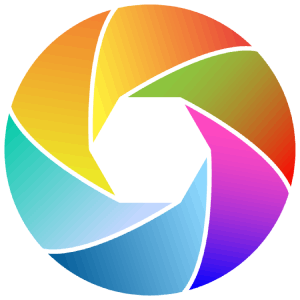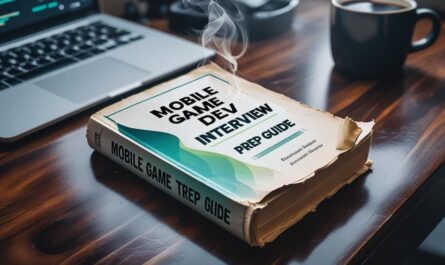Want to know how you can track your iphone? With Apple’s advanced features, you can locate your device even when it’s turned off. Tracking your iPhone can be a lifesaver if it’s lost or stolen. Here’s guide how to do it effectively.
How can I track my iPhone using find my app
Find My App is your go-to tool for tracking your iPhone. It combines the functionalities of find my iPhone and find my friends into one convenient app. This is how you can use it. First, enable find my. On your iPhone, go to Settings > tap your name > Find My > Find My iPhone. Make sure that it’s turned on.
Use another apple device if you have access to another Apple device. Open the Find My App, sign in with your Apple ID, and select your phone from the list of devices. You can see its last known location on a map as well. Play sound or mark as lost if your iPhone is nearby and not visible. Playing a sound will help you find it.
If it’s lost, mark it as lost to lock it remotely and show a message with your contact information. If you’re in luck, someone might see your contact information displayed on your phone screen and decide to reach out to you
How do I track my iPhone from a web browser
Visit iCloud.com/find. If you don’t have an Apple device handy, you can use any web browser to track your phone via iCloud. Sign in with your Apple ID and your password. Allow access if prompted, and allow iCloud to access your location too.
Select your iPhone, click on the All Devices button and choose your phone from the list. View last location even if your iPhone is dead. You’ll still see its last known location on the map.
How do I track my iPhone using other methods
Apple watch if you have an Apple Watch paired with your iPhone. Besides the Find My App and iCloud, these are other ways to locate your phone. You can use it to ping your iPhone if it’s nearby.
Third-party apps is another method. Some third-party apps claim to help locate your iPhone. Be cautious with these apps. They may not be as secure or effective as Apple’s built-in features. You can search on Google for Third-Party Apps to track my iPhone.
How can I use find my iPhone from an android device
Open a web browser on your Android phone like, Chrome or Firefox. Go to iCloud.com and log in with your Apple ID details. After you logged in, click on the “Find iPhone” in your iCloud dashboard. A map will appear showing the location of your Apple devices. Choose the device which you want to track from the list shown.
From there, you can play a sound, enable Lost Mode, or erase the device remotely if necessary. Keep in mind that the experience might not be as seamless as it is on an Apple device. But, it is still a reliable way to track your phone when using an Android phone.
What are the best techniques to track a dead iPhone
To track a dead iPhone is quite challenging since it requires power to update its location. But, there are still a few techniques you can try to locate it. First of all, you should try using Find My iPhone. Even if the phone is dead, the Find My iPhone feature can show its last known location. This happens before the battery died.
Log in to iCloud.com or open the Find My app on another Apple device. Select the missing device to view its last recorded location on the map.
Enable notify me when found. In the Find My app, you should turn on the “Notify When Found” option. This feature will alert you when the phone is powered on and reconnects to the internet. Check your location history. If location services were enabled, you can review location history using apps like Google Maps Timeline or Apple Maps. These tools help trace where the device might be.
For more information on keeping your phone safe, check out this guide on: How do I secure my iPhone from hackers
Retrace your steps. Think about where you’ve been recently and physically revisit those locations. Focus on areas where the phone might have been left behind. Ask for assistance if the phone was lost in a public place. Check with lost-and-found services too. And ask nearby businesses if anyone turned it in.
Meanwhile, it’s recommended to invest in a Bluetooth tracker if you haven’t yet. For example, you might have a Bluetooth tracker like an AirTag attached to your phone case. In that case, you can use its location services to find your phone if lost or stolen. It can help pinpoint the phone’s last location too.
Lastly, you can reach out to your mobile carrier. They may have the ability to help in locating the device or help you lock it remotely. These techniques may not guarantee success. Still, they increase the likelihood of finding your iPhone. They work even if it’s turned off or has no battery.
What should I do if my iPhone is permanently lost or stolen
If your iPhone is permanently lost or stolen, take the following steps to protect your data and prevent unauthorized access. Taking these steps promptly, it can help secure your personal information and reduce the risk of misuse.
1. Log in to your iCloud account. You can also use the Find My app on another Apple device to locate your phone. If your device is closeby to you, you should play a sound to help you locate it.
2. Turn on Lost Mode in the Find My app. This action will lock your phone with a passcode. It will display a custom message with your contact information on the screen. It will also track its location.
3. If you believe your iPhone is not recoverable, you should erase all its data remotely. Use the Find My app to do this. Doing so helps prevents anyone who has access to your phone from accessing your personal information.
4. Report the incident to your local police department. Provide your iPhone’s serial number or IMEI. You can find it on the original packaging, in your iCloud account, or on your purchase receipt.
5. Contact your mobile carrier to report the loss or theft. They can suspend your service or help prevent unauthorized use. Update your Apple ID password. Make sure any other accounts linked to your phone are updated too. This guarantees that your data remains secure. Monitor your accounts for suspicious activity or unauthorized access.
What are the benefits of tracking my phone
Tracking your iPhone helps protect your personal data by allowing you to lock or erase it remotely. You can locate your device even when it’s turned off, thanks to iOS updates like iOS 15. Though most people are very concerned about privacy.
Some users worry about privacy issues with location tracking, though Apple have emphasized that data is encrypted and secure. Also using iCloud.com offers fewer features compared to the Find My app on Apple devices.
You should follow this tips for protecting your iPhone. Set up a passcode, make sure your phone has a passcode to prevent unauthorized access. Regularly back up data. Use iCloud or iTunes to back up your data regularly, so you can restore it if needed.
Visit Apple’s official support page for detailed guides on using Find My. You can as well visit the iCloud.com/find to find your missing iPhone using any internet browser.